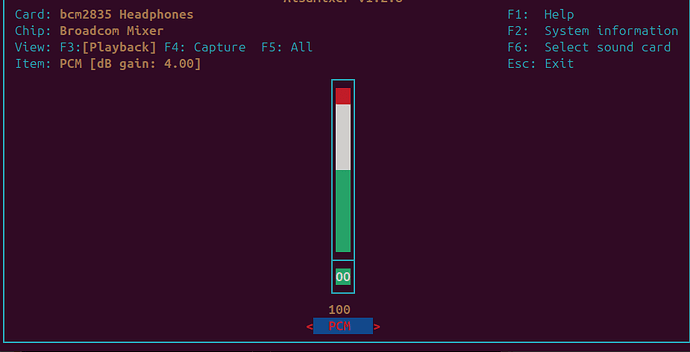Hi,
I have a slow project wich I havn’t worked with for about a year. This weekend I started a bit again.
I have a Raspberry Pi 3. I can play local files in Modipy and this command gives sound in headphones:
gst-launch-1.0 audiotestsrc ! audioresample ! alsasink
I feel I have managed to install what I need, but I am not sure.
If I run gst-inspect for alsasink, i get a long list and this is part of it:
server:~ $ gst-inspect-1.0 alsasink
Factory Details:
Rank primary (256)
Long-name Audio sink (ALSA)
Klass Sink/Audio
Description Output to a sound card via ALSA
Author Wim Taymans wim@fluendo.com
Documentation alsasink
Plugin Details:
Name alsa
Description ALSA plugin library
Filename /lib/aarch64-linux-gnu/gstreamer-1.0/libgstalsa.so
Version 1.22.0
License LGPL
Source module gst-plugins-base
Documentation alsa
Source release date 2023-01-23
Binary package GStreamer Base Plugins (Debian)
Origin URL gst-plugins-base1.0 - Debian Package Tracker
GObject
±—GInitiallyUnowned
±—GstObject
±—GstElement
±—GstBaseSink
±—GstAudioBaseSink
±—GstAudioSink
±—GstAlsaSink
Pad Templates:
SINK template: ‘sink’
Availability: Always
If I run gst-inspect for pulsesink, I get the feeling that that also is installed:
server:~ $ gst-inspect-1.0 pulsesink
Factory Details:
Rank primary + 10 (266)
Long-name PulseAudio Audio Sink
Klass Sink/Audio
Description Plays audio to a PulseAudio server
Author Lennart Poettering
Documentation pulsesink
Plugin Details:
Name pulseaudio
Description PulseAudio plugin library
Filename /lib/aarch64-linux-gnu/gstreamer-1.0/libgstpulseaudio.so
Version 1.22.0
License LGPL
Source module gst-plugins-good
Documentation pulseaudio
Source release date 2023-01-23
Binary package GStreamer Good Plugins (Debian)
Origin URL gst-plugins-good1.0 - Debian Package Tracker
GObject
±—GInitiallyUnowned
±—GstObject
±—GstElement
±—GstBaseSink
±—GstAudioBaseSink
±—GstPulseSink
Implemented Interfaces:
GstStreamVolume
When I try Spotify, I get logged and I can see my saved playlists. I can navigate around, but play does not work… I get no sound. The elapsed time for a song starts counting, but it seem to never stop.
This is the error message when I try to play song from Spotify:
…
DEBUG 2025-06-21 17:27:09,510 [770:SoftwareMixer-1 (_actor_loop)] mopidy.mixer
Mixer event: volume_changed(volume=100)
DEBUG 2025-06-21 17:27:09,512 [770:SoftwareMixer-1 (_actor_loop)] mopidy.listener
Sending volume_changed to MixerListener: {‘volume’: 100}
0:00:46.554804287 770 0x7fb002b490 WARN pulse pulsesink.c:616:gst_pulseringbuffer_open_device: error: Failed to connect: Connection refused
0:00:46.559122255 770 0x7fb002b490 WARN uridecodebin gsturidecodebin.c:1487:gen_source_element: error: No URI handler implemented for “spotify”.
DEBUG 2025-06-21 17:27:09,522 [770:MainThread] mopidy.audio.gst
Got missing-plugin bus message: description=‘SPOTIFY protocol source’
DEBUG 2025-06-21 17:27:09,523 [770:Audio-2 (_actor_loop)] mopidy.audio.gst
Changing state to GST_STATE_PLAYING: result=GST_STATE_CHANGE_FAILURE
WARNING 2025-06-21 17:27:09,523 [770:MainThread] mopidy.audio.actor
Could not find a SPOTIFY protocol source to handle media.
WARNING 2025-06-21 17:27:09,524 [770:Audio-2 (_actor_loop)] mopidy.audio.actor
Setting GStreamer state to GST_STATE_PLAYING failed
WARNING 2025-06-21 17:27:09,526 [770:Core-8 (_actor_loop)] mopidy.core.tracklist
Track is not playable: spotify:track:0lhwqtb4BaFnC9ydl0VSKV
ERROR 2025-06-21 17:27:09,527 [770:MainThread] mopidy.audio.gst
GStreamer error: No URI handler implemented for “spotify”.
DEBUG 2025-06-21 17:27:09,528 [770:Core-8 (_actor_loop)] mopidy.listener
Sending volume_changed to CoreListener: {‘volume’: 100}
…
Here is part of my configuration:
server:~ $ sudo mopidyctl config
Running “/usr/bin/mopidy --config /usr/share/mopidy/conf.d:/etc/mopidy/mopidy.conf config” as user mopidy
[core]
cache_dir = /var/cache/mopidy
config_dir = /etc/mopidy
data_dir = /var/lib/mopidy
max_tracklist_length = 10000
restore_state = false
[logging]
verbosity = 0
format = %(levelname)-8s [%(threadName)s] %(name)s %(message)s
color = false
config_file =
[audio]
mixer = software
mixer_volume =
output = alsasink
buffer_time =
[proxy]
scheme =
hostname =
port =
username =
password =
[alsamixer]
enabled = true
card = 0
control = Master
min_volume = 0
max_volume = 100
volume_scale = cubic
[spotify]
enabled = true
…
And when I run alsamixer, it looks fine to me:
So now I wonder what I have mixed up?
Also, shall I continue using alsa or shall I go for pulse instead? (I have no experience of pulse)